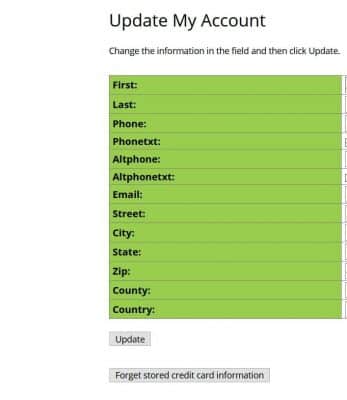Frequently Asked Questions

How much is a share?
Family Shares are $35 ($22 if you qualify for limited income pricing, or $18 if using SNAP/EBT).
Single Shares are $22 ($13 if you qualify for limited income pricing, or $11 if using SNAP/EBT).
Click for the Limited Income Guidelines and SNAP/EBT order form.

How do I order with SNAP/EBT/Coupons?
To order with SNAP, fill out this order form. You can also send us an email or call (216) 307-1184. We will need to know your desired pick-up location and date, share size, full name, and phone number.

Is your produce organic?
While we cannot certify our produce as organic, our farmers prioritize soil health, use low-impact methods, and minimize inputs, ensuring environmentally friendly practices. We do not have access to organic tree fruit, however. The half-life of any chemicals used for fruit should have passed by the time of harvest.
Can I place an order for the next day?
Online orders are cut off after 11:59 pm 48 hours prior to the date of the stop.
Why the "share" model?
The share model helps ensure that farmers have a place to sell their goods. They only harvest what we order, so no fresh produce will go to waste and they can focus on farming, rather than finding various markets. Since we order a variety of produce items, our farmers do not struggle to market certain fruits and veggies and are not forced to grow only one crop, which can have disastrous environmental and economic outcomes. This encourages local farmers to diversify and improve their farming practices, which benefits everyone.
I missed my share! What do I do?
Unclaimed shares are donated. If there is another stop later in the week, we may be able to hold your share to pick up at another location. Contact us immediately at info@cityfresh.org to make a stop change request.See the full list of our Fresh Stops and their time and days here.
Program FAQs
Not at all! Order for as many weeks as you want! You only need to order by the deadline to get in for the next week.
Family Shares feed 3-5 people/week. Single Shares feed 1-2 people/week. See our Pricing page for details.
Not at all! You can order whatever size you like whichever week you like. Just make sure your order is placed and payment received by the ordering deadline.
The share model helps ensure that farmers have a place to sell their goods. They only harvest what we order, so no fresh produce will go to waste and they can focus on farming, rather than finding various markets. Since we order a variety of produce items, our farmers do not struggle to market certain fruits and veggies and are not forced to grow only one crop, which can have disastrous environmental and economic outcomes. This encourages local farmers to diversify and improve their farming practices, which benefits everyone.
Shares can be picked up at alternate stops with advanced notice. You can change your location for future orders in your upcoming orders. Need help? Email us and we can make the change for you.
Well, no. We offer:
- Week-to-week ordering! So there's no high upfront cost and no long-term commitment.
- Discounts for limited-income families and target areas with low access to fresh foods.
- The best return to small, sustainable, local farmers.
We're not-for-profit! Our mission is to build a just and sustainable food system. When you support City Fresh, you help create fundamental change.
Unclaimed shares are donated. If there is another stop later in the week, we may be able to hold your share to pick up at another location. Contact us immediately at info@cityfresh.org to make a stop change request. See a complete list of Fresh Stops and their times and days here.
Fresh Stop days, locations, and times can all be found under Locations.
Please contact us about cancellations. Shares can be moved from one date to a date in the future with advanced notice. Shares can be moved from one location to another with 48 hours' notice.
A processing fee may be applied if you wish to cancel order(s) and be issued a refund.
Shares are set in advance based on what's available and are not currently available for customization. Many of our Fresh Stops (but not all) offer a barter area where you can trade items you may not need with another shareholder for one of their items. Get to know your neighbors by swapping and sharing recipes!
Those with allergies or food aversions have several informal options available:
- A) Visit the barter area if your Fresh Stop has one.
- B) Talk to fellow shareholders about swapping items.
- C) Share a share (or more) with a friend or neighbor to avoid particular items. You can also contact us to see if another solution might be available. We encourage you to support local farms nonetheless!
You can order as many shares in as many combinations as you want! The drop-down menu on our order form includes the number of shares you are ordering.
Our Commitment to Local Produce
At City Fresh, we are dedicated to sourcing the best local produce for our shareholders. Our network includes a variety of farms, each bringing their unique offerings to our community. While we consistently work with several core farms, the availability of produce can vary due to seasonal changes and other factors.
Meet some of our amazing farmers:
- Jerry Yoder (Sullivan, OH): Known for his garlic, carrots, Brussels sprouts, and specialty items like cucamelons. Jerry's farm is always buzzing with good-hearted shenanigans!
- David Yoder (Homerville, OH): Our main source for kale, chard, and other greens. David also raises animals and provides a diverse range of produce including onions and melons.
- John Yoder (Ashland, OH): Supplying us with onions, peppers, zucchini, and pumpkins, John’s farm is our southernmost partner.
- Tobie Hershberger (Polk, OH): Tobie offers a mix of vegetables, including beets, cauliflower, onions and more, as well as delicious strawberry jam.
- Andy Hershberger (Spencer, OH): Growing a variety of peppers, broccoli, and winter squashes.
- Miller Orchards (Amherst, OH): A family-run orchard providing us with fresh peaches and apples.
Account FAQs
To order with SNAP, fill out this order form. You can also send us an email or call (216) 307-1184. We will need to know your desired pick-up location and date, share size, full name, and phone number.
Online orders are cut off after 11:59 pm 48 hours prior to the date of the stop.
Orders for Tuesday stops must be placed by 11:59 pm the Saturday before.
Wednesday stop orders must be placed by 11:59 pm the Sunday before.
Thursday stop orders must be placed by 11:59 pm the Monday before.
Friday stop orders must be placed by 11:59 pm the Tuesday before.
Orders by mail must be received one week in advance of the desired pick-ups.
Request a password reset here.
Request your username here.
Your account allows you to place an order online and lets us know who to give your order to. We need your contact information to let you know when your order is ready.
You should receive an alert via email of your pickup the afternoon prior to pickup. You can also check your upcoming orders here.
Seeing a 505 Error when ordering usually means that your credit card on file has been declined. The card is automatically forgotten when this happens. You will be prompted to enter a new card when placing a new order. If you continue to have problems, contact us.
If you have a registered account with us, you should receive confirmation e-mails after ordering, reminder notifications before your pickup, and our weekly newsletters.
If you are not receiving these e-mails, start by checking that we have your correct e-mail on file. Sign in to your account then go to "Update My Account". Ensure that the e-mail address listed is the correct one that you would like to get these notifications to and that there are no typos.
If this information is correct, it likely means that your server is filtering out e-mails from our domain (cityfresh.org) because it thinks they are phishing or spam messages. There are a series of steps that you can take to tell your server that our e-mails are safe and not spam messages. This process is called "whitelisting".
Step 1: Log in to your e-mail account. Add info@cityfresh.org and kalechips@cityfresh.org to your contacts. These are the two e-mails that we send our automated notifications as well as our newsletters from. You can also add our staff e-mails, annakiss@cityfresh.org and leah@cityfresh.org to your contact list. For step-by-step instructions on how to create a new contact, visit this page if you have Gmail, this one if you have Yahoo, this one if you have Outlook/Hotmail, or this one if you have AT&T email.
Step 2: Check if our e-mails have been going to your spam folder. You can do so by going to your spam folder and searching for info@cityfresh.org and kalechips@cityfresh.org in the "From" line of the Search Options dialogue box. If you find our messages in your spam, select all the messages from the search and mark them as "Not Spam".
Step 3: Create a filter for e-mails from our domain (cityfresh.org) on your Gmail or Yahoo account, or add it to your Safe Senders list on Outlook. Do this by going into your e-mail settings and navigating to the section with Filters. Create a filter for e-mails from the cityfresh.org domain so that they are sent to your inbox, or select "never send it to spam". For step-by-step instructions for Gmail, Yahoo, or Outlook, visit this site.
Click Log In then "Update My Account." If you have a credit card on file, a button will be visible on that page that says "Forget stored credit card information." Click that!